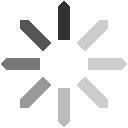PHSP Enrolment Process
Enrollment in Promedent PHSP can be done either via online form or printed mail-in forms.
Step 1 - Enrol
-
Employer signs up on-line. Please have the following information ready before you begin the registration process:
Employer information: Full legal name, address including postal code, email address, corporate year-end, void business cheque (if you want to automate your claims using Electronic Funds Transfer).
Employee information: Full legal name, address including postal code, social insurance number, email address.
Employer faxes to Promedent a printed signed copy of the PHSP Administrative Services Agreement and List of Approved Employees.

Step 2 - PHSP Enrolment Fee
Promedent electronic funds transfer ("EFT") a one-time enrolment fee of $150 plus GST/HST (as applicable by province) (GST# 89758 4314 RT0001), this may take up to 30 days to process.

Step 3 - Membership Notification
Promedent notifies each employee by email of their enrolment into the plan, approved annual spending limit, membership ID, and login password. If automated, electronic deposit is desired, the employee can log in and enter their personal banking information.
Promedent's website utilizes the same security and encryption technology used by major financial institutions. Promedent's electronic funds transfer is the most secure way of processing a claim.