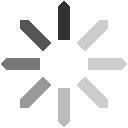PHSP Claims Process
How to turn Personal After-Tax Expenses into a Business Deduction
Step 1 - An employee accumulates receipts as they, and their family, incur medical and dental expenses. An online electronic claim form, at www.promedent.ca, may be started and other expenses added as they are incurred.
Step 2 - At a time designated by the employer, the employee submits the electronic claim form online and provides a printed signed copy of the claim form the original medical receipts to the employer (a sealed envelope may be used for confidentiality of their receipts).
Step 3 - The employer reviews and approves the PHSP claim form online. Employer retains the copy of the claim form and the original medical receipts. The claim includes a $60 administration fee, plus GST/HST (claims totaling between $2,000 to $25,000 will incur a base fee of $60 plus 2% on amounts above $2,000. Claims over $25,000 will have a base fee of $750 plus 4% on amounts exceeding $25,000). Manual cheque claims are $100 (claims between $2,000 and $25,000 will incur a base fee of $100 plus 3% on amounts above $2000. Claims over $25,000 will incur a base fee of $790 plus 4% on amounts exceeding $25,000)
Step 4 - Promedent reviews the online claim form. Promedent notifies the employer by email that a withdrawal will be made on a specific date for the amount of the approved claim. The amount of this withdrawal is a business expense.
Step 5 - Promedent electronically withdraws the amount of the claim on the specified date and deposits your money into a trust bank account.
Step 6 - Promedent electronically deposits the amount of the claim into the employee's bank account. So the employee receives a tax-free reimbursement of 100% of their extended health and dental expenses (up to the limit set by the employer). And the employee's family expenses are transformed from a personal after-tax expense to a business expense of the company to which they are employed.
Note: If no claim is made during the year then there is no cost that year.